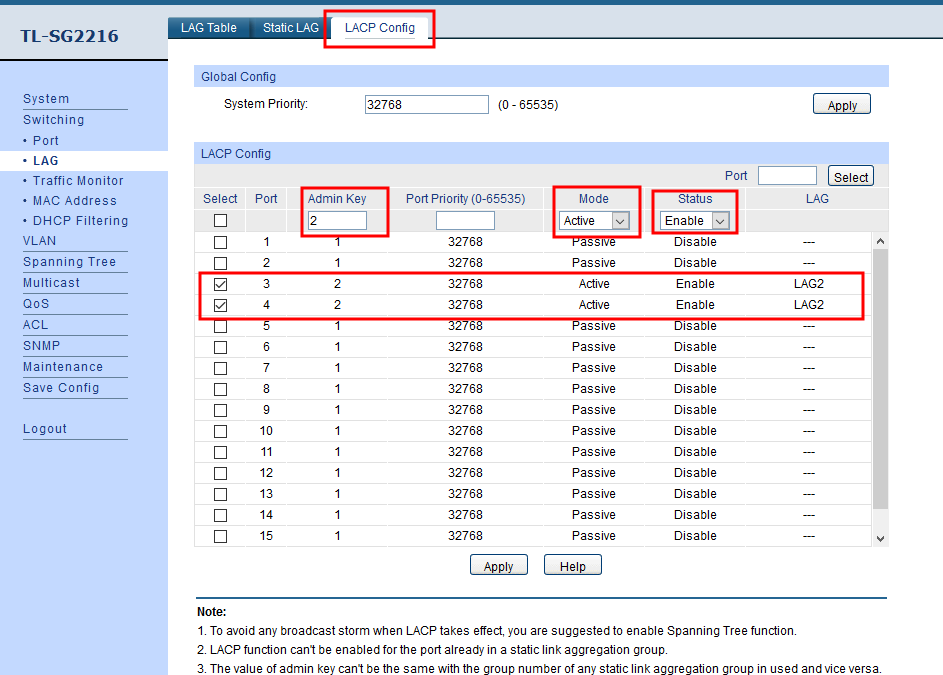Preparation at Switch
- Plug in the both Ethernet cables from your Synology NAS to the TP-Link switch. Note the port numbers on the switch.
- Login to your TP-Link admin GUI at http://192.168.x.x/
- Go to Switching > LAG > LACP Config
- Select the ports in step 1 and change the Admin Key to 2, Mode option to Active and Status to Enable

- Click Apply
Preparation at DSM
- Go to Control Panel > Network > Network Interface
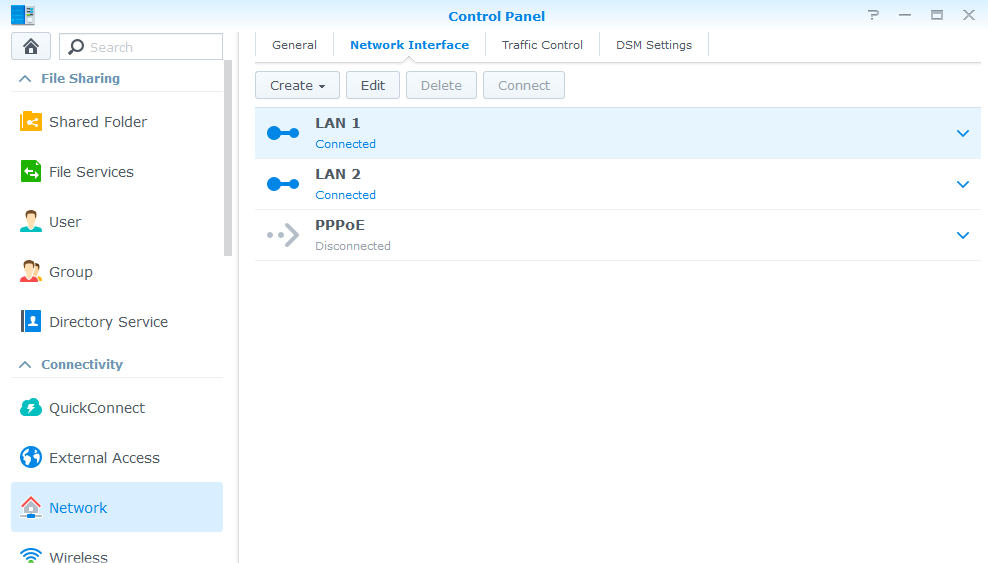
- Go to Create > Create Bond. Then Select IEEE 802.3ad Dynamic Link Aggregation
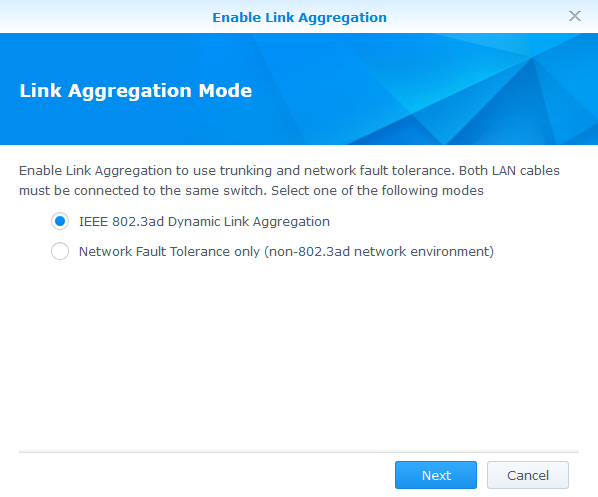
- Select both LAN 1 and LAN 2
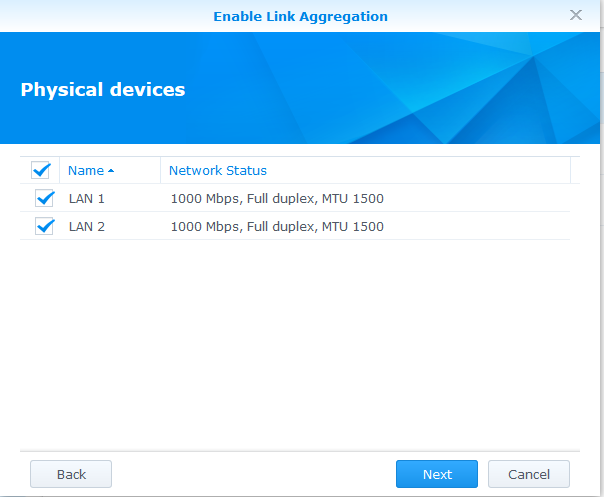
- Select Get network configuration automatically (DHCP) and then Enable Jumbo Frame. Select MTU value to 5000.

- Click Apply. Once it is done, you should see something like this.